Add Measure
Click the Add Measure button in the Data Discovery/Modeling tab to open this dialog.
Use the dialog to add a new measure to the current data model, as described below.
Open the Measure dialog for the current data model:
- Select a dimension.
- Type in a measure name.
- Type in an expression using DAX syntax.
- Select a data format from the list. Or alternatively, select "Custom" from the list and type in your own format.
- Click OK to save changes to the data model and return control to the Data Discovery/Modeling tab.
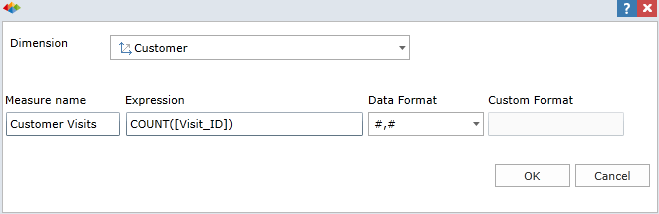
Home |
Table of Contents |
Index |
User Community
Pyramid Analytics © 2011-2022

